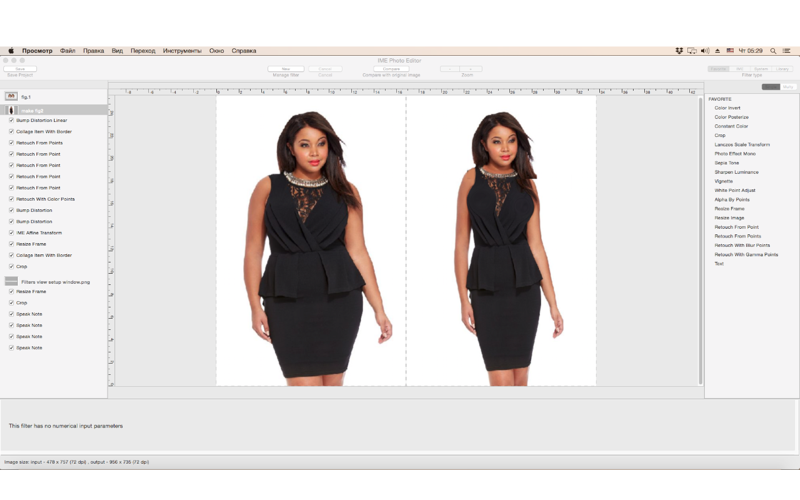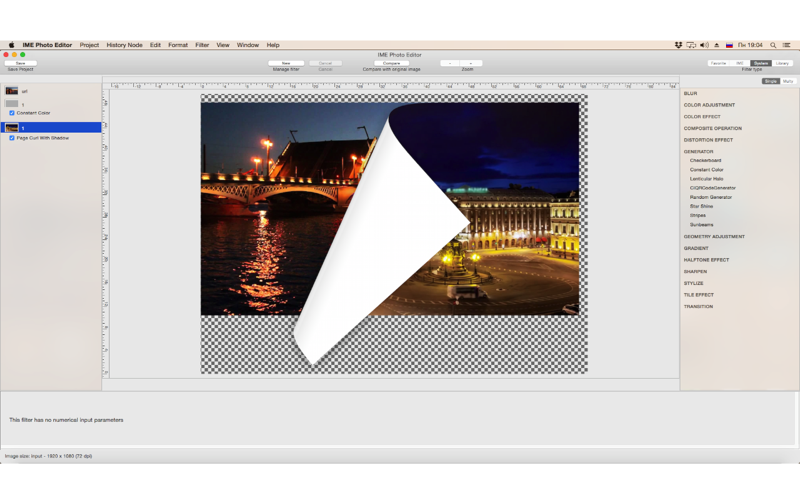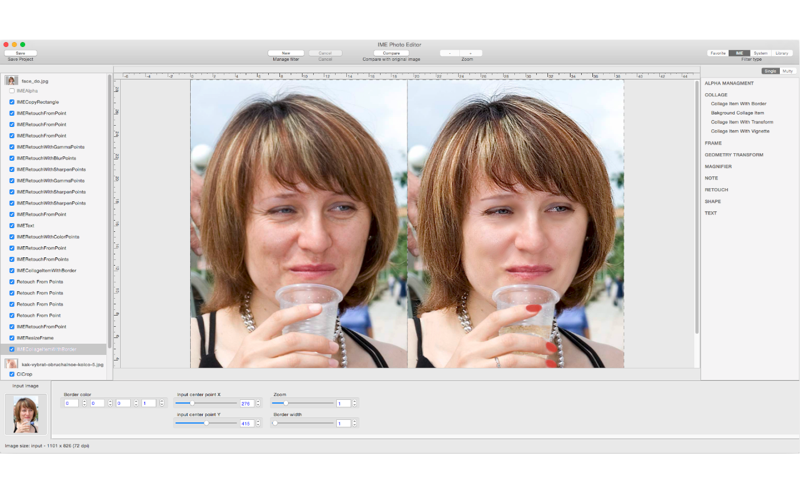
IME Photo editor is a tool for editing and creating images based on graphic filters and vector graphic.
The creation of an image or edition of an existing one feature adding a graphic filter or vector graphic to the original image in the form of graphic primitives. The process of adding the graphic primitive is identical to the adding of filter, and from the user’s point of view can be considered a filter as well.
After adding a filter you may:
- Re-name it;
- Change its original parameters;
- Change the sequence of their application;
- Cancel one or several filters.
During any of the above actions (except re-naming) the resulting image will appear, at the end of the list within the original image.
The program allows adding several original images. Original images can be added both from your computer and directly from the Internet.
Thus there’s a tree structure: original images at the top level and filtered images on the bottom.
Different original images (and their filtered derivatives) allows to create composite images, from one, two and even three images. The input parameters may include original image parameters as well as any of the filtered ones.
This allows creating collages and much more.
IME Photo editor includes 150 system filters, 26 designer filters and 9 vector graphic primitives. The number of settings for the input parameters for some graphic primitives amounts to 30, which makes them really flexible.
The program has an image library for creating collages and textures, used to fill the graphic primitives.
The program allows:
- Basic image processing – correction of color, brightness, contrast, sharpness, etc.;
- To change dimensions, move, rotate, change resolution, etc. with specific units (pixels, inches, millimeters, centimeters, points);
- To retouch images and eliminate flaws (such as wrinkles) or, on the contrary, add items (such as bouquet of flowers). Local color correction is available, such as eyes or nails color (see Pic. 1). With special skills, you may be able to make eyebrows thinner or eyelashes longer.
- To change the size locally, such as enhance or decrease certain parts of the body or the whole body in general (see Pic. 2);
- To create collages. With the help of the built-in image library, the creation of a collage takes minutes (see Pic. 3);
- To create complex effects, see Pic.4;
- To draw a simple sketch with your baby with the help of graphic primitives (see Pic.5).
Images cab be printed out or saved to your computer as png, jpg, jp2, tiff or bmp.
Please note that all images for App Store and on-line info have been created only via IME Photo Editor with no other tools.